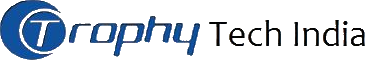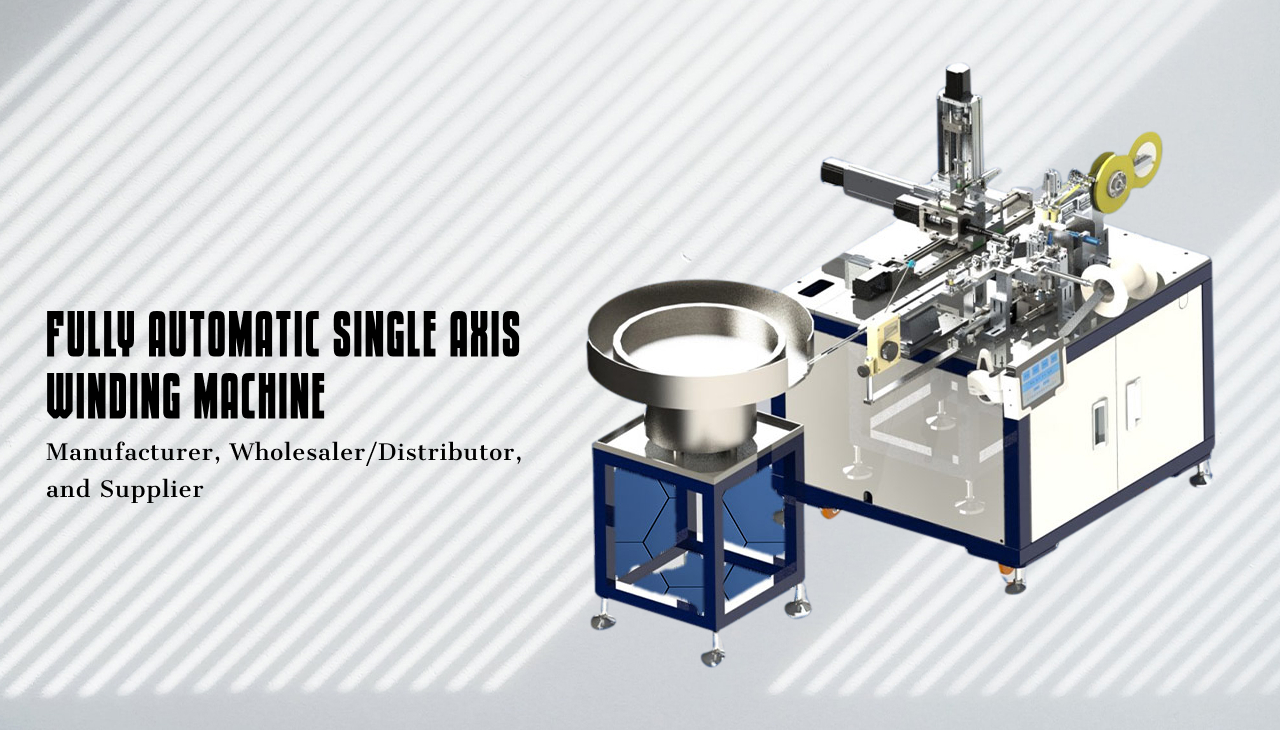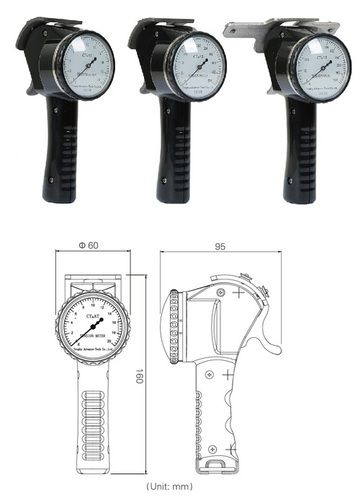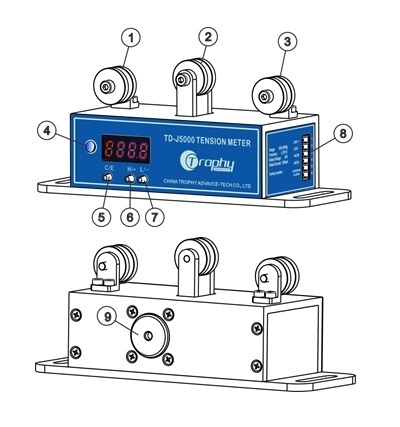
Tension Monitoring System TD-RJ5000
Product Details:
Tension Monitoring System TD-RJ5000 Price And Quantity
- 1 Unit
- INR
Tension Monitoring System TD-RJ5000 Trade Information
- BANGALORE
- 2000 Unit Per Month
- 3-4 Week
- Contact us for information regarding our sample policy
- All India
Product Description
The TD series mount-on type digital tension meter accurately measures the running line tensions on a wide variety of yarns and copper wires. It is designed to be mounted vertically on the machines to measure and indicate real time tensions value.
Model Selection
-
Model
Measurement Range(g)
Accuracy
Input Voltage
Input Current
TD-RJ5000
500~5000
2FS
24VDC
300mA
Model illustration
- Positioning Roller
- Measuring Roller
- Positioning Roller
- Indicator Light
- Zero/Reset
- Upper Limit Setting/+
- Lower Limit Setting/-
- Power Signal Socket
- Alarm Buzzer
Operation Guide
- TD-RJ5000 SHOULD BE mounted vertically so as to ensure the measurement accuracy;
- TD-RJ5000 is a sensitive measuring instrument, if the condition allowed, it should be mounted on non-moving parts to reduce misreading error;
- The measurement should be under the smooth operation without any impact;
- In any circumstances (during installation or operation), do not apply force to the measurement pulley, so as to avoid damage to the sensor;
- ZERO/RESET the instrument EACH time before use. Press and hold "C/E" button for 2 seconds until the LED digits flash once and all the digits to be "0";
- In order to keep the accuracy of the instrument, it is recommended to perform ZERO/RESET again when the ambient temperature changes by 5 C;
- In case of heavy load measurement ( 3000g), the measurement value will be more accurate if the ZERO/RESET operation is performed one hour after threading wires and one day after continuous operation without moving away the wires;
- NO force or load should be applied to the measurement pulley during zero/ reset; (** wire should be moved away from the measurement pulley during zero / reset)
WIRING/ Power connection
- Use only good quality, low ripple and stable 24VDC switching power supply or adaptor, and its current shall be selected according to the number of measuring instruments connected at the same time
- TD-RJ5000 is powered by DC24V. There are positive and negative pole requirements for power connection. Connect the positive and negative poles correctly according to the side mark of the instrument. Be sure to connect the power supply correctly to prevent damage to the measuring instrument;
- This meter should be used only within the allowed range (depends on model). Out of range application will
damage this instrument.
Setting of Upper and Lower Limit
(1) To set UPPER Limit
Press and hold H/+ button to enter H mode. Letter H will appear on the display. Set the value of Upper limit by pressing the H/+ (to increase the value), or L/-(to decrease the value).
If the span of tension setting value is greater than 50, press and hold "H/+" to increase the value by a multiple of 50, which means, press and hold "H/+" for N times, then the value will be increased as 50xN. Similarly, press and hold "L/-" to decrease.
Upon completion, press the C/E button to enter confirmation. Upper limit setting is done.
(2) To set LOWER Limit
Press and hold L/- button to enter L mode. Letter L will appear on the display. Set the value of Lower limit by pressing the H/+ (to increase the value), or L/-(to decrease the value).
If the span of tension setting value is greater than 50, press and hold "L/-" to decrease the value by a multiple of 50, which means, press and hold "L/-" for N times, then the value will be decreased as 50xN. Similarly, press and hold "H/+" to increase.
Upon completion, press the C/E button to enter confirmation. Lower limit setting is done.
(3) Color of the LED indicator changes according to the detected tension value: Green: measured value within range
Blue: measured value below lower limit or exceed upper limit;
Alarm Output
(1) The external input signal current should NOT be greater than 500mA. This circuit works as an electronic switch (in series) in the circuit, the winding machine's alarm circuit is turned on when the switch is turned ON. Please see Figure 3;
(2) This product is equipped with an alarm buzzer. The buzzer sounds an alarm in case of over limit.
RS485 Communication Function
This product has RS485 communication function, and the protocol is Modbus RTU. Before using the communication function, the product needs to be configured by the configuration software provided by Trophy. For the specific configuration method, please refer to the configuration software manual. After complete the configuration, connect 485 communication equipment correctly to realize the the communication.
Other Products in 'Tension Meter' category
 |
TROPHY TECH INDIA
All Rights Reserved.(Terms of Use) Developed and Managed by Infocom Network Private Limited. |